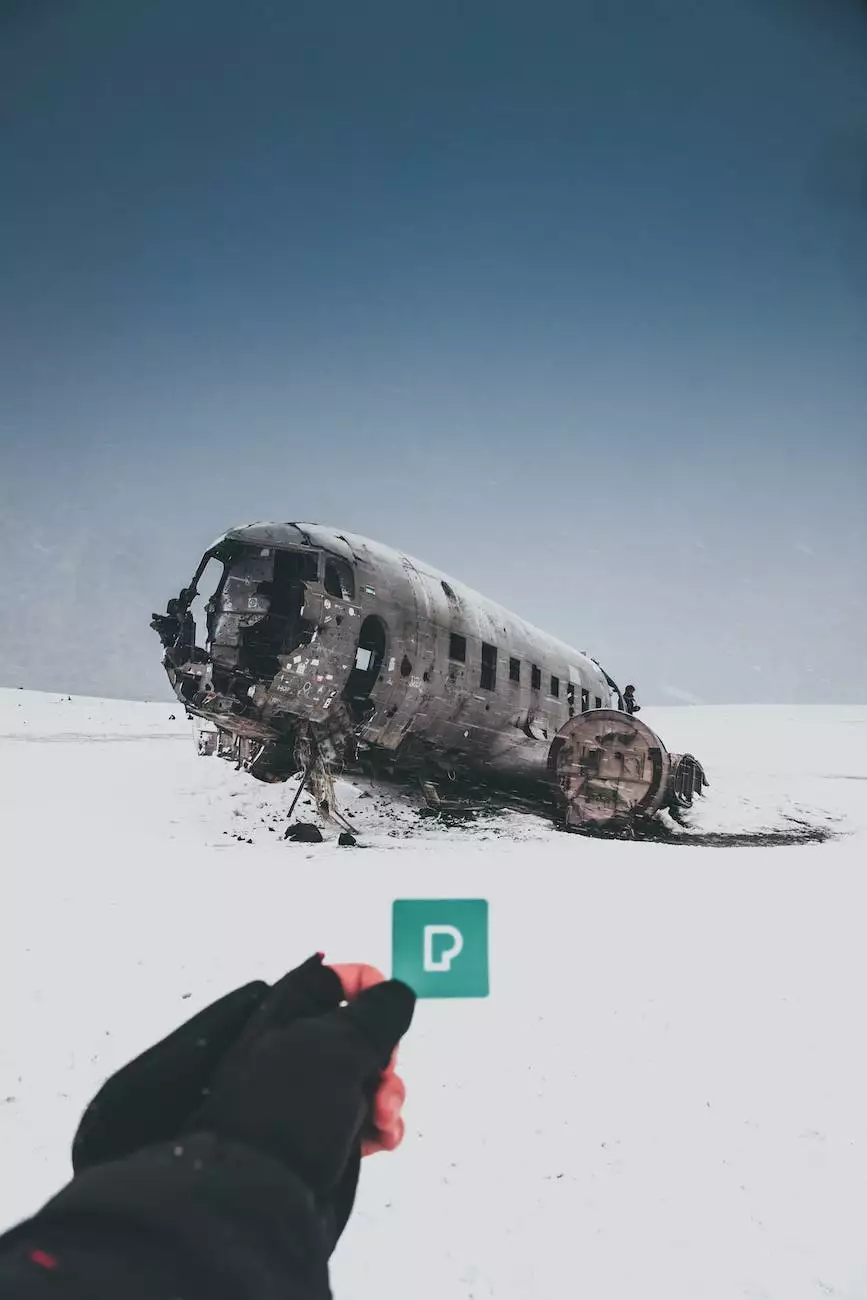7 Reasons Your Business Should be Using SharePoint Online
SharePoint Tips
Welcome to 8ThirteenMedia, your go-to place for expert website development solutions in the Business and Consumer Services industry. In today's digital world, it is essential for businesses to utilize the right tools to stay competitive and enhance productivity. One such tool is SharePoint Online, a robust platform offered by Microsoft. Discover the top 7 reasons why your business should be using SharePoint Online:
1. Seamless Collaboration and Communication
SharePoint Online provides a centralized platform for seamless collaboration and communication among your team members. With features like document sharing, real-time editing, and version control, your employees can work together efficiently, regardless of their location. This boosts productivity, minimizes errors, and ensures everyone is on the same page.
2. Document Management Made Easy
Efficient document management is crucial for any business. SharePoint Online offers powerful document management capabilities, allowing you to organize, store, and retrieve files effortlessly. With features like metadata, tagging, and advanced search options, finding the right document becomes a breeze, saving valuable time and resources.
3. Enhanced Security and Data Protection
Data security is a top concern for businesses, and SharePoint Online offers industry-leading security features. Your sensitive business data is protected through encryption, secure sharing options, and permissions control. With regular backups and disaster recovery options, your data remains safe and accessible even in unforeseen circumstances.
4. Streamlined Business Processes
SharePoint Online enables businesses to streamline their processes and workflows. With customizable forms, automated notifications, and task tracking, you can automate repetitive tasks and standardize procedures. This eliminates manual errors, enhances efficiency, and ensures consistency across your organization.
5. Improved Knowledge Sharing and Information Discovery
Knowledge sharing plays a vital role in fostering innovation and growth. SharePoint Online's built-in features like wikis, blogs, and discussion boards encourage collaboration and enable employees to share knowledge, ideas, and best practices. Additionally, powerful search capabilities help users discover relevant information quickly, facilitating informed decision-making.
6. Mobile Access Anytime, Anywhere
In today's mobile-centric world, having access to business information on the go is critical. SharePoint Online offers mobile apps and responsive design, allowing your team members to access important documents, participate in discussions, and carry out tasks using their smartphones or tablets. This enables productivity even when away from the office.
7. Scalable and Customizable Solutions
Every business is unique, and SharePoint Online can be tailored to meet your specific requirements. Whether you need a simple intranet portal, a project management system, or a comprehensive enterprise solution, SharePoint Online can scale and adapt to your evolving needs. Integration with other Microsoft tools like Office 365 further enhances its capabilities.