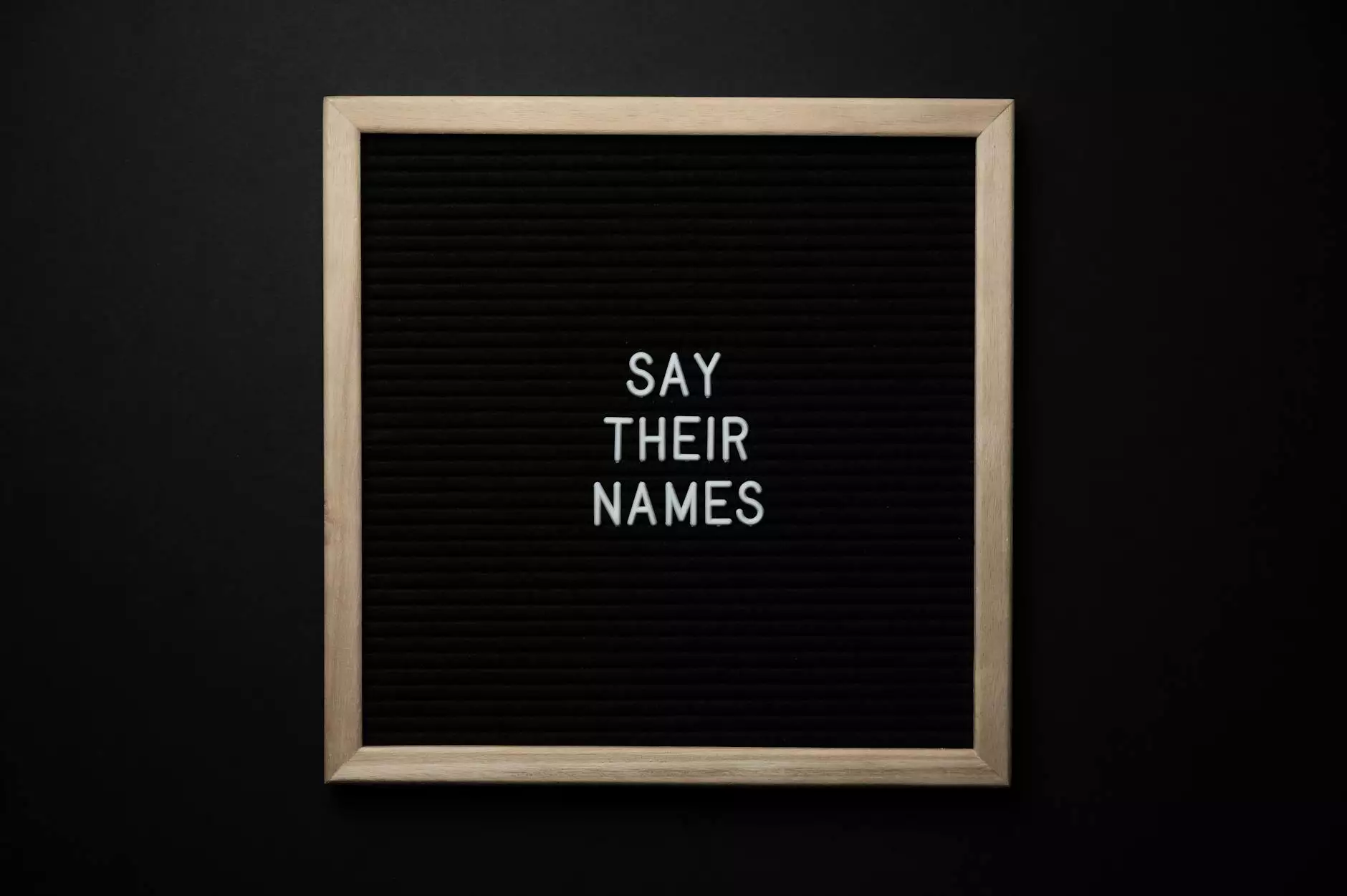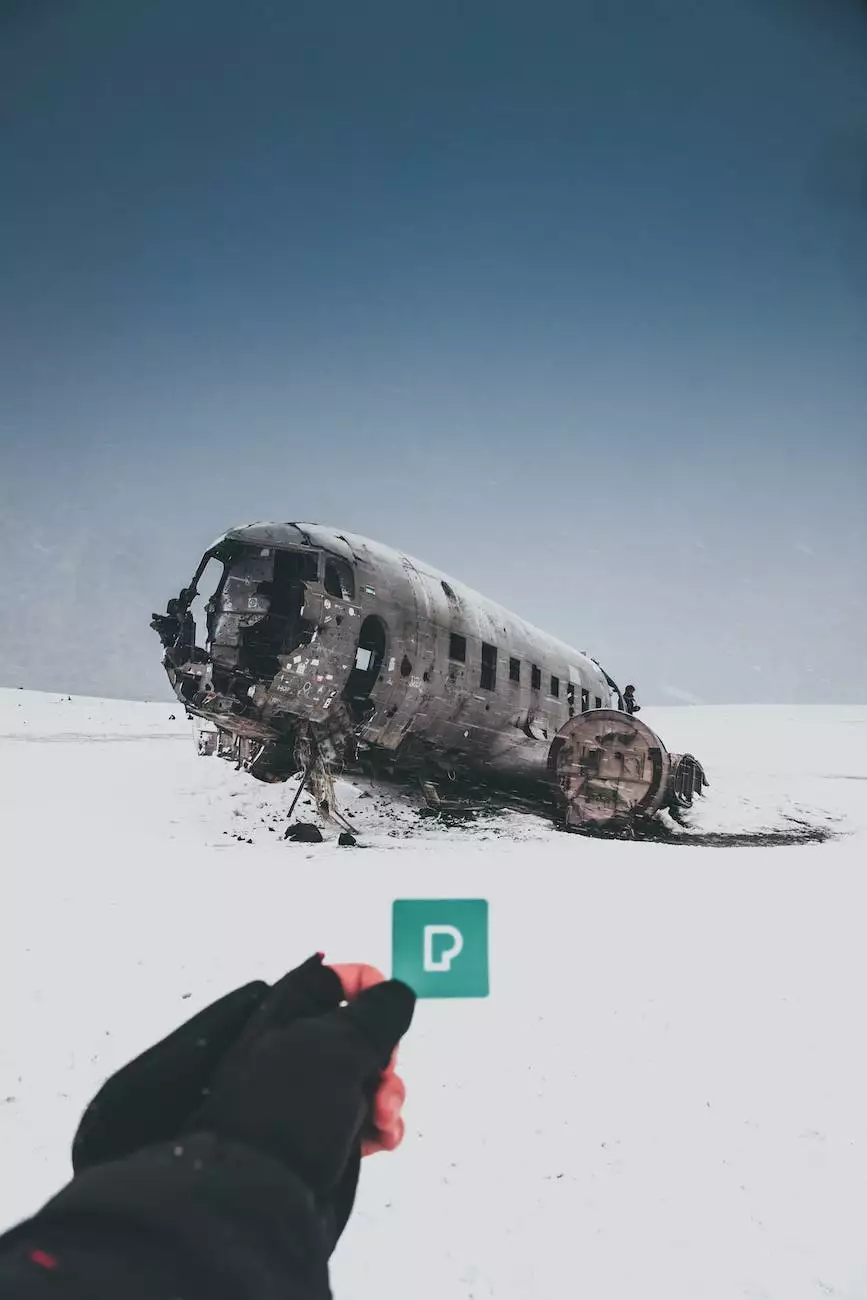18 Cool Tips and Tricks on how to use Office 365
Office 365 Tips
Welcome to 8ThirteenMedia's comprehensive guide on how to use Office 365 effectively. Whether you're a beginner or a seasoned user, these 18 tips and tricks will help you optimize your productivity and make the most out of this powerful suite of tools.
1. Customizing the Ribbon
One of the first things you should do is customize the Ribbon in Office 365 applications. This allows you to easily access the commands and tools you use most frequently, saving you time and effort.
2. Utilizing OneDrive for File Storage
Make the most out of OneDrive, Microsoft's cloud storage solution. Store your files securely in the cloud, access them from anywhere, and collaborate with colleagues in real-time.
3. Streamlining Email Management with Focused Inbox
Office 365's Focused Inbox automatically sorts your emails, prioritizing those that are most important to you. Spend less time sorting through your inbox and focus on what matters.
4. Maximizing Collaboration with Teams
Take advantage of Microsoft Teams to enhance collaboration within your organization. Create channels for different projects, share files, and communicate seamlessly with your team members.
5. Using Word Templates for Efficiency
Create and utilize custom Word templates to save time and maintain a consistent layout across your documents. Easily access and modify templates for various purposes.
6. Harnessing the Power of Excel's Formulas
Excel provides a wide range of powerful formulas and functions. Master these calculations to automate complex tasks, analyze data, and make informed decisions.
7. Simplifying Data Analysis with PivotTables
PivotTables enable you to summarize and analyze large datasets quickly. Learn how to create, customize, and interpret PivotTables to gain valuable insights from your data.
8. Collaborating in Real-Time with Excel Online
With Excel Online, you can collaborate on spreadsheets with colleagues in real-time, eliminating the need for multiple versions and manual merging of changes.
9. Improving Presentations with PowerPoint Designer
Take advantage of PowerPoint Designer to create visually stunning presentations effortlessly. Let Designer suggest various design options based on the content you provide.
10. Optimizing Outlook for Better Time Management
Learn how to use Outlook's advanced features to manage your schedule effectively. Utilize features such as calendar sharing, scheduling assistant, and email templates.
11. Enhancing Communication with Skype for Business
Skype for Business offers seamless communication within your organization. Utilize its features for instant messaging, audio and video calls, and online meetings.
12. Efficient Note-Taking with OneNote
Discover the power of OneNote for taking organized and searchable notes. Create notebooks, sections, and pages to capture and organize your ideas, research, and meeting notes.
13. Securing your Documents with Information Rights Management
Protect sensitive information by utilizing Office 365's Information Rights Management (IRM) feature. Prevent unauthorized access or sharing of your confidential documents.
14. Automating Tasks with Flow
Automate repetitive tasks and streamline your workflows using Microsoft Flow. Connect your favorite Office 365 apps and services to create powerful automated processes.
15. Customizing Forms with Microsoft Forms
Create surveys, quizzes, and forms with Microsoft Forms. Gather valuable insights, collect data, and analyze responses easily within the Office 365 ecosystem.
16. Staying Organized with Planner
Plan and track your team's tasks and projects effectively with Microsoft Planner. Assign tasks, set due dates, and monitor progress within a collaborative workspace.
17. Protecting Against Malware with Advanced Threat Protection
Safeguard your emails and files from advanced threats with Office 365's Advanced Threat Protection (ATP). Detect and respond to malicious content to keep your organization secure.
18. Leveraging Power Automate for Workflow Automation
Power Automate (formerly Microsoft Flow) empowers you to create automated workflows between different applications and services. Automate complex processes and save time.
By implementing these 18 cool tips and tricks, you'll be able to unlock the full potential of Office 365 and significantly improve your productivity. Stay ahead in the digital workplace with the help of 8ThirteenMedia's expertise in website development and business and consumer services. Contact us today to learn how we can assist you in maximizing your Office 365 experience!